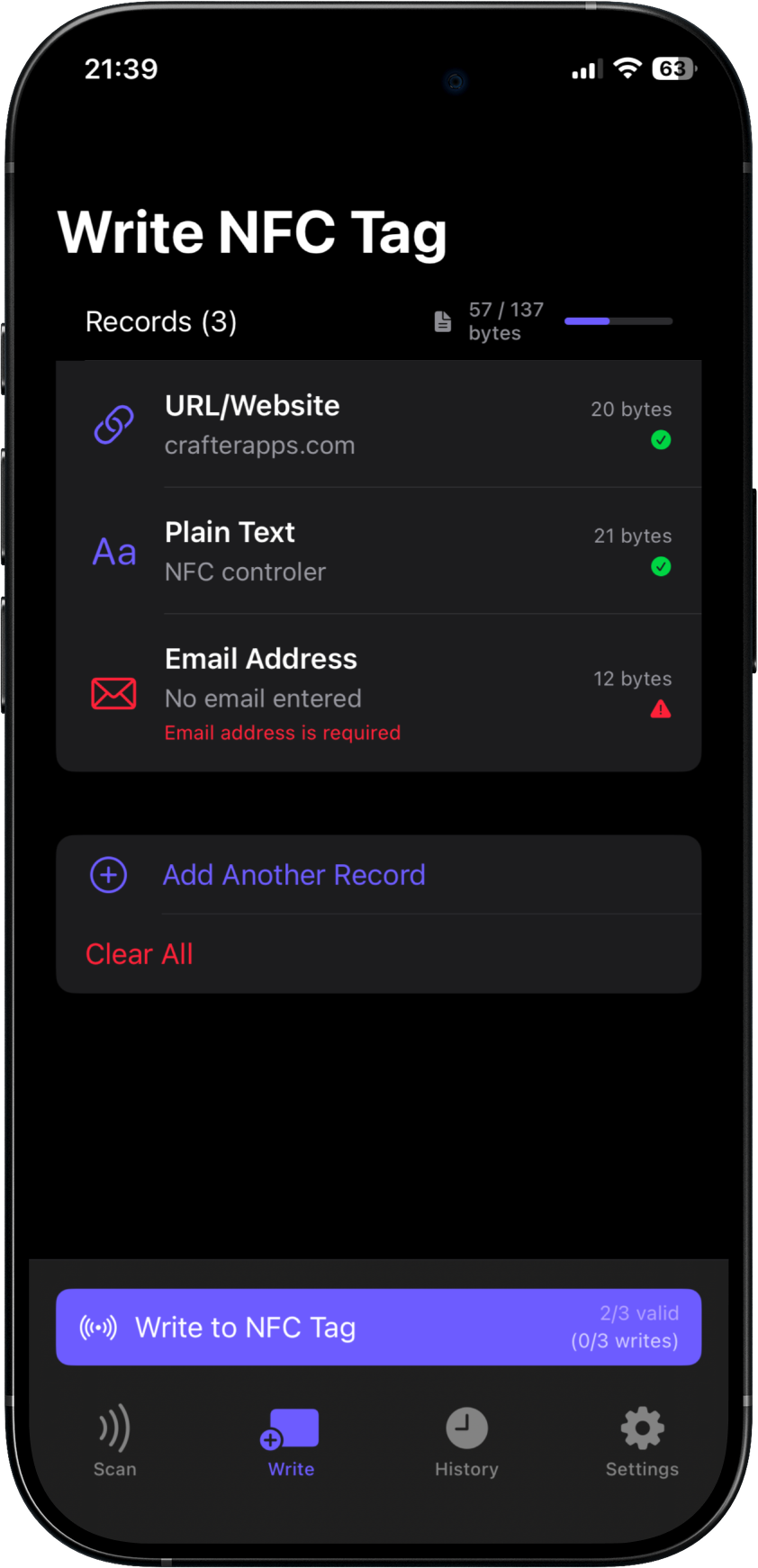Clock Widget for iPhone®. Beautiful analog clocks & widgets. Inspired by Apple's design.
Clock Widget creates beautiful, scalable analog clocks inspired by Apple's Clock icon. Create custom clocks with different timezones and display them as home screen widgets with precise, smooth animations.
Free to try · One‑time Pro unlock · No subscriptions
Features
Beautiful, scalable analog clocks with smooth second hand animations and Apple-inspired design.
Create clocks for different cities and timezones. Perfect for tracking global time zones.
Choose fonts, colors for hands and numerals. Create clocks that match your style.
Create unlimited custom clocks with full customization. Free tier allows 1 clock.
Display your custom clocks as Small, Medium, or Large widgets on your home screen.
Nanosecond-precision animations with smooth hand movements and accurate time display.
Pricing
Try the full experience with one fully customizable clock.
- Create 1 custom clock
- All customization features unlocked
- Home screen widget support
- Unlimited custom clocks
- All timezone and customization options
- Lifetime access to all features
Pricing shown in USD. Final pricing may vary by region. In‑app purchases are handled securely by Apple.
Support
FAQ
How many clocks can I create for free?
The free tier allows you to create and fully customize 1 clock with all features unlocked. Upgrade to Pro for unlimited clocks.
Do widgets update automatically?
Yes! Widgets update automatically and show live time with smooth second hand animations, just like the main app.
Can I use different timezones?
Absolutely! Each clock can be set to any timezone. Perfect for tracking time in multiple cities around the world.
Troubleshooting
- Ensure your device is running iOS 16.0 or later for full compatibility.
- Widget updates require proper iOS widget permissions and background app refresh.
- For the most accurate time, ensure your device has a stable network connection.
- For refunds or billing, use Apple: reportaproblem.apple.com
Privacy Policy
Effective date: August 10, 2025
CrafterApps ("we", "our") built Clock Widget to create beautiful analog clocks and widgets. We respect your privacy and designed the app so that all your clock data stays on your device.
Information We Collect
- On‑device data – Your custom clocks, timezone settings, and design preferences are stored locally on your device only. No clock data is transmitted to our servers or shared with third parties.
- Crash diagnostics – Only if you explicitly opt‑in to share diagnostics via Apple's system settings, we receive anonymized crash reports to improve app stability. You can disable this at any time in iOS Settings > Privacy & Security > Analytics & Improvements.
- Support communications – When you contact us via email, we collect your email address and message contents solely to provide support. We do not use this information for marketing.
Your Control
You have complete control over your data:
- All data stays on your device unless you explicitly opt-in to share crash diagnostics
- You can delete your custom clocks and settings within the app at any time
- You can disable crash reporting in iOS Settings
- Uninstalling the app removes all local data
Local Data Storage
All app data including your custom clocks, timezone settings, and design preferences are stored locally on your device only. No cloud synchronization is performed. Data remains private to your device and is deleted when you remove the app.
Data Retention
On‑device data remains until you delete it in the app or remove the app. Support emails are retained only as long as needed to assist you.
Legal Basis for Processing
We process your data based on the following legal grounds:
- Performance of contract – To provide the app's core functionality
- Legitimate interests – To improve app performance and fix bugs
- Consent – For optional features like crash diagnostics
Data Sharing
We do not sell your data. We do not share your clock data or settings. Crash diagnostics may be processed by Apple if you opt-in to share diagnostics via Apple. Any data processed by Apple is subject to Apple's Privacy Policy.
Your Rights
Depending on your location, you may have rights to access, correct, delete, or port your data. Under applicable privacy laws (including GDPR and CCPA), you may have the right to:
- Access personal information we have about you
- Correct inaccurate personal information
- Delete your personal information
- Object to processing of your personal information
- Export your personal information in a portable format
- Withdraw consent where processing is based on consent
To exercise these rights or make a request, contact privacy@crafterapps.com. We will respond within 30 days.
Children's Privacy
Clock Widget is intended for users aged 13 and up. We do not knowingly collect personal information from children under 13. If we discover that a child under 13 has provided us with personal information, we will delete such information immediately. Parents who believe their child under 13 has provided personal information should contact us at privacy@crafterapps.com.
Changes
We may update this policy. We will revise the “Effective date” and, for material changes, provide notice in‑app.
Contact
For privacy-related questions or to exercise your rights: privacy@crafterapps.com
For general inquiries: support@crafterapps.com
Terms of Use
Effective date: August 10, 2025
1. Agreement
By downloading or using Clock Widget (the "App"), you agree to these Terms of Use and the Apple Licensed Application End User License Agreement (Apple EULA). If you do not agree, do not use the App.
2. Purchases
- Billing – In‑app purchases, including the Pro unlock, are processed by Apple using StoreKit 2 and your Apple ID. All transactions are handled securely by Apple.
- One-time purchases – Pro unlock is a one-time purchase that applies to your Apple ID across all your devices.
- Refunds – All refunds are handled by Apple via reportaproblem.apple.com in accordance with Apple's refund policies.
3. Acceptable Use
You will comply with applicable laws when using the App. Do not attempt to reverse engineer, modify, or resell the App.
4. Intellectual Property
The App and all related content are owned by CrafterApps and its licensors. You receive a limited, revocable license to use the App under the Apple EULA.
5. Privacy
Your use of the App is subject to our Privacy Policy.
6. Disclaimers
The App is provided "as is" without warranties. We do not guarantee compatibility with every iOS device or version, though the App requires iOS 16.0 or later.
7. Limitation of Liability
To the maximum extent permitted by law, CrafterApps is not liable for indirect, incidental, special, or consequential damages arising from your use of the App.
8. Changes to the App & Terms
Features may change over time. We may update these Terms; continued use after updates indicates acceptance.
9. Governing Law
These Terms are governed by the laws of France, without regard to conflict‑of‑laws rules. Courts of Paris shall have exclusive jurisdiction, where permitted.
10. Contact
For questions about these Terms, email legal@crafterapps.com.